Owner Login
Owners can view current and previous Owner Statements and Make Contributions via this login.
Tenant Portal Login
Each Tenant has a unique login with Sieva Realty. Please call or email your Property Manager to request access. You may also contact us here.
Make a One-Time or Recurring Payment
-
- Once logged in, you will land on the My Summary tab where you can view your current balance and details of current and future charges.
- Click Pay Now to make a one-time payment, or click Setup Auto Pay to create an automatically recurring payment.
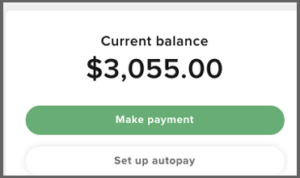
-
- Select the Bank Account or Credit or Debit Card option and continue. Please note that the credit/debit card option carries an online portal convenience fee that is added to the total of your payment.
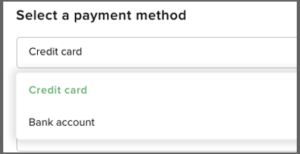
-
- If you are making a one-time payment, continue through the steps to submit payment directly to your property manager. You will receive a confirmation email once the payment is successfully completed.
- If you set up a recurring auto payment, continue through the steps and select a date for the recurring payment to begin. You will receive a confirmation email once the payment is successfully scheduled.
Tip: With the auto pay option, you specify the account, date, and amount to pay. Automatic payments are canceled automatically after your scheduled move out. Recurring payments are canceled automatically after your scheduled move out. This is a simple, easy, and secure way to pay your rent each month.
